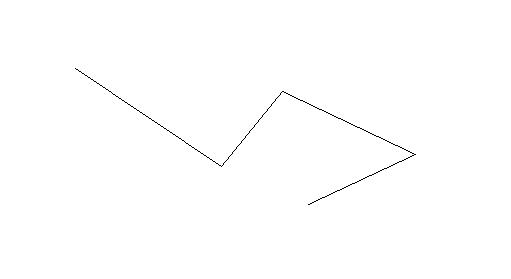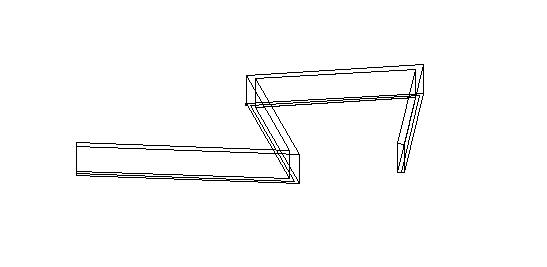To extrude a linear element to a form
- Select the Extrude Linear Element to Form tool.
-
If the Top definition is set to Fixed Height, continue with the next step.
If the Top definition is set to Connect Shapes, select the shape(s) and/or form(s) that define the height of the form(s), Accept and then Reset to continue.
If the Top definition is set to Connect 3pts, enter three data points to define the plane in which the top face of the form is located.
If the Top definition is set to Connect 2pts/View, enter two data points to define an imaginary line, and enter a data point in the view window that is perpendicular to the plane of the top face.
- Identify the linear element or shape to extrude. Accept with a data point.